Downloading and watching content on HBO Max—whether it’s new Discovery+ shows or timeless HBO Max episodes—offline may greatly improve your viewing experience. Thus, can you download shows on HBO Max? How to download (HBO) Max episodes and films for offline watching on PC, Mac, or phone? This post will provide you with the best solution to make things happen.
Can You Download Shows on HBO Max?
Yes, a download capability is officially offered by (HBO) Max. You should get the Ad-free plan if you want to watch HBO Max episodes offline, and only Max episodes and movies are available for download on phones and tablets using the mobile app.
Additionally, the (HBO) Max download option has the following restrictions:
- Only mobile devices are supported by the HBO Max download service. It isn’t compatible with other gadgets like laptops and smart TVs. You are only allowed to download 30 videos at a time for each HBO Max account.
- HBO Max downloads have a 30-day expiration date if you haven’t played the shows and cannot be retained indefinitely. Once you begin watching the films, you have only 48 hours to complete the playback before they expire.
How to Download Shows on HBO Max to watch offline For PC and Mac?
You must utilize third-party HBO Max video downloaders to download HBO Max movies to your computer, as the official HBO Max download feature is not accessible for desktop users.
MovPilot Max(HBO) Video Downloader is what we suggest in this instance. It is easy for users of Windows and Mac to download HBO Max videos with any HBO Max membership plan, even the ad-supported plan, thanks to this reliable and professional program. You may keep the HBO Max movies offline for as long as you want—even after your subscription plan expires—after downloading them using MovPilot Max(HBO) Video Downloader as they are no longer DRM-protected.
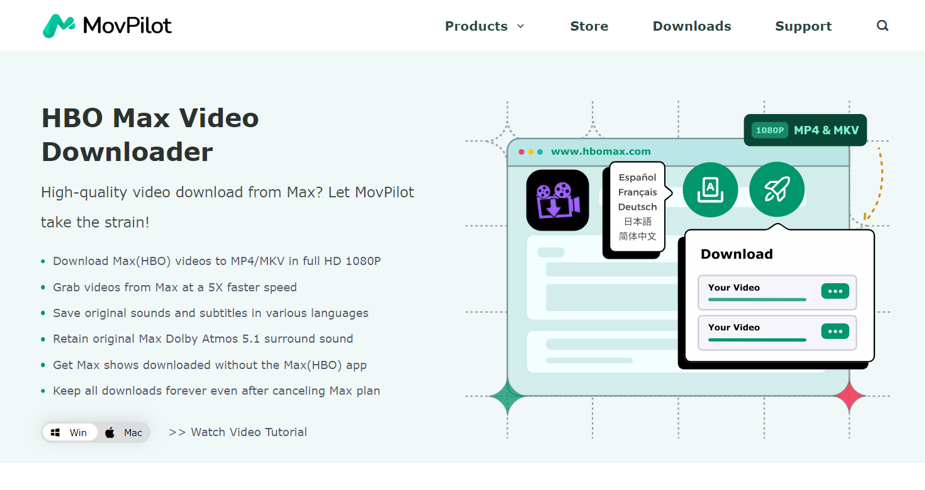
Highlighted Features of MovPilot Max(HBO) Video Downloader
- Get Max(HBO) movies in full HD 1080P to MP4 or MKV
- Get videos from Max 5 times quicker.
- Store the original audio with multilingual subtitles.
- Preserve the original 1 surround sound Max Dolby Atmos.
- Keep all downloads indefinitely even after terminating the Max plan.
- Use batch mode to download several episodes with only one click.
How to Download Shows on HBO Max to watch offline via MovPilot? (PC&Mac)
With the use of MovPilot Max(HBO) Video Downloader, you may download and watch HBO Max offline on a laptop by following the instructions below.
Step 1. Log in to MovPilot Max (HBO) Video Downloader
Please install this software on your Mac after downloading it. After that, to download HBO Max with MovPilot Max(HBO) Video Downloader, you must enter into your HBO Max account.
Step 2. Find and download HBO Max videos.
To search, type the title of the video or paste the URL into the search field, then select the magnifying glass icon to the right. You may select the videos you want to download later after the results are displayed.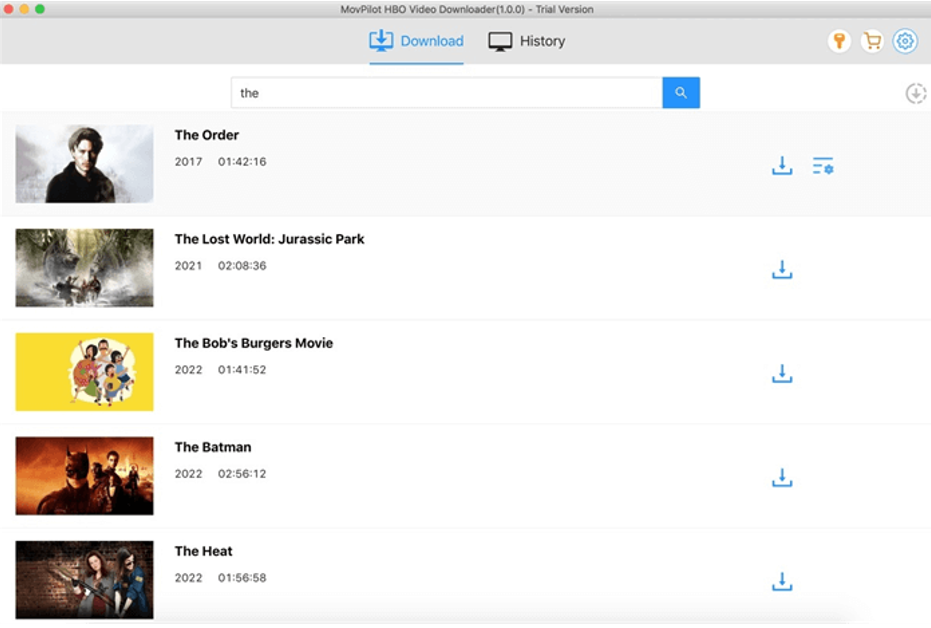
Step 3. Configure the Output Format
To choose the video format, audio language, subtitle language, and subtitle type for HBO video downloads navigate to the options located in the right corner of the screen.
| Video format | Select MP4 or MKV |
| Audio language | Choose one or more audio languages |
| Subtitle language | Choose one or more languages for the subtitles. |
| Subtitles are saved as | Choose between three different types of subtitles: external, soft, and hard. |
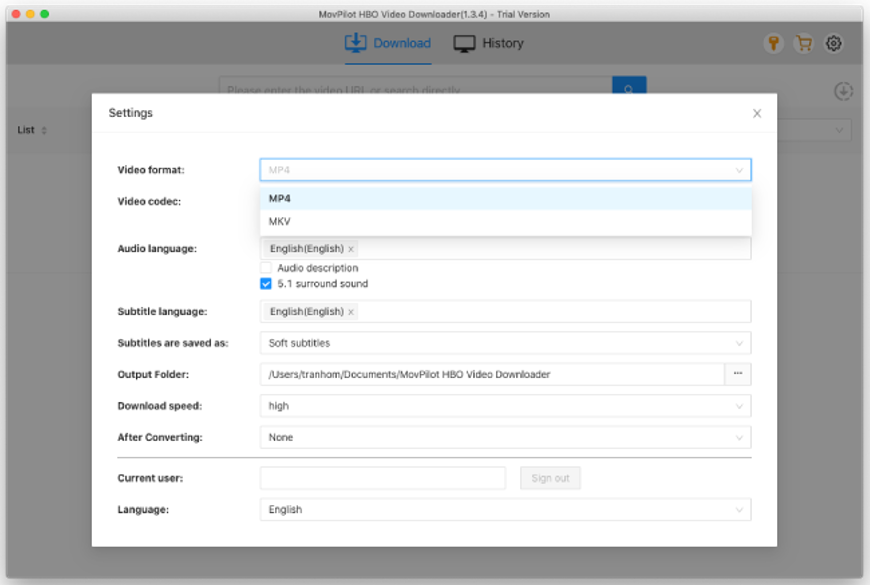
Step 4. Download HBO Max Videos on a Laptop
To download your preferred HBO Max episodes and films to MP4, complete the last step by clicking the download icon. The movie download process is visible on the right side of the main interface.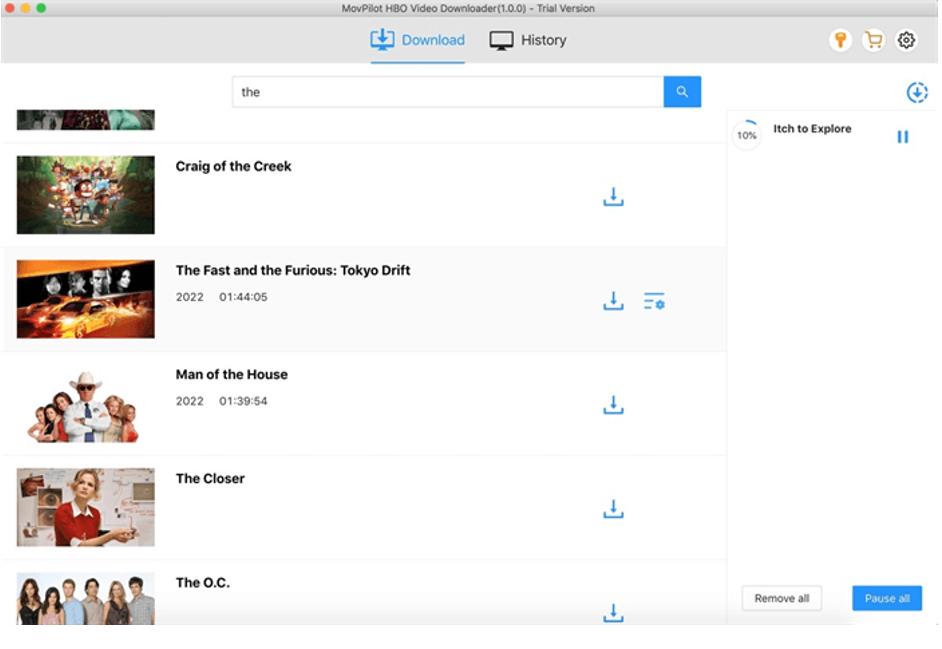
How to Download Shows on HBO Max to watch offline on Phone?
Installing the HBO Max app on your tablet or smartphone and searching for HBO Max videos to download for offline playing are options if you have an ad-free subscription. This is a quick tutorial on using the HBO Max app to download HBO Max episodes and movies on your Phone.
Step 1. Log in to your account (ad-free) by using the HBO Max app on your phone or tablet.
Step 2. Choose the movie or episode you wish to download.
Step 3. Press the down arrow-equipped download icon.
Step 4. After downloading, tap the “Downloads icon” to view your files.
Conclusion
Can you watch HBO Max shows offline on PC, Mac, or phone right now? YES, after reading this post, is the only possible response. Even with an ad-supported service, MovPilot Max(HBO) Video Downloader lets you download any HBO Max movie. Additionally, any download you make will remain on your device indefinitely.
Leave a Reply